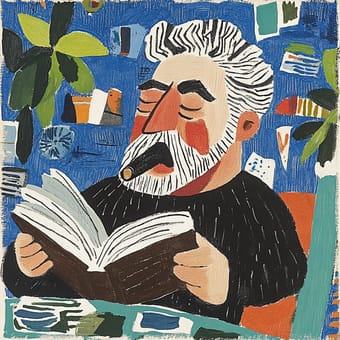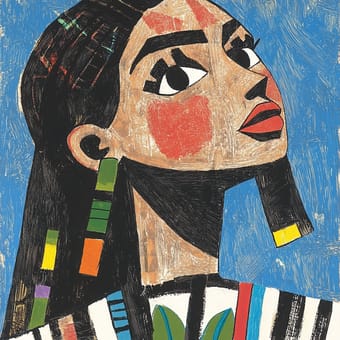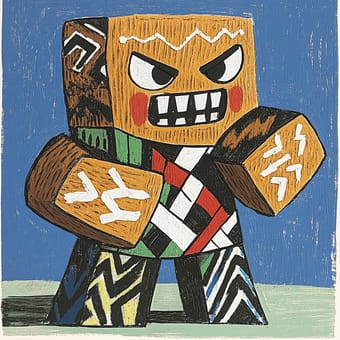Art Style Type
This SREF style blends elements of vintage photography, nostalgic cinematic aesthetics, and neoclassical portrait artistry. It features distinctive retro tones and atmosphere, combining traditional photographic techniques with contemporary artistic processing to create a texture that exists between reality and art. This style evokes the quality of old film photographs and nostalgic movie film, while simultaneously possessing the refinement of modern artistic portraits.
Style Characteristics
The most prominent shared feature of these images is their warm vintage color palette and soft contrast, creating a sense of nostalgia and emotional depth. The images display carefully calibrated color balance, leaning toward warm browns, beiges, and soft contrasting colors. The light and shadow treatment is remarkably delicate, creating a profound, cinematic atmosphere. Texture representation is extraordinarily rich, giving both urban landscapes and portraits an almost tactile three-dimensionality. What makes this style impressive is how successfully it combines nostalgic feelings with sophisticated artistic processing, creating images that have both emotional warmth and visual impact.
Style-Enhancing Prompt Keywords
- Film grain texture: Adding this word can enhance the granularity and film-like color layering of the image, increasing the vintage atmosphere
- Soft lighting: Using this can further strengthen the warm, enveloping light and shadow effects in the image, adding emotional depth
- Artistic portrait: Adding this element will enhance the dramatic composition and expressiveness of the subject, making the image more artistic and narrative
Recommended Application Scenarios
This style is particularly suitable for emotional marketing campaigns, fashion brand imagery, literary work illustrations, movie posters, vintage-themed photography collections, high-end lifestyle magazine content, nostalgic product promotions, art exhibition publicity, and any visual creation that needs to convey deep emotions and artistic sensibility.
 Library
Library